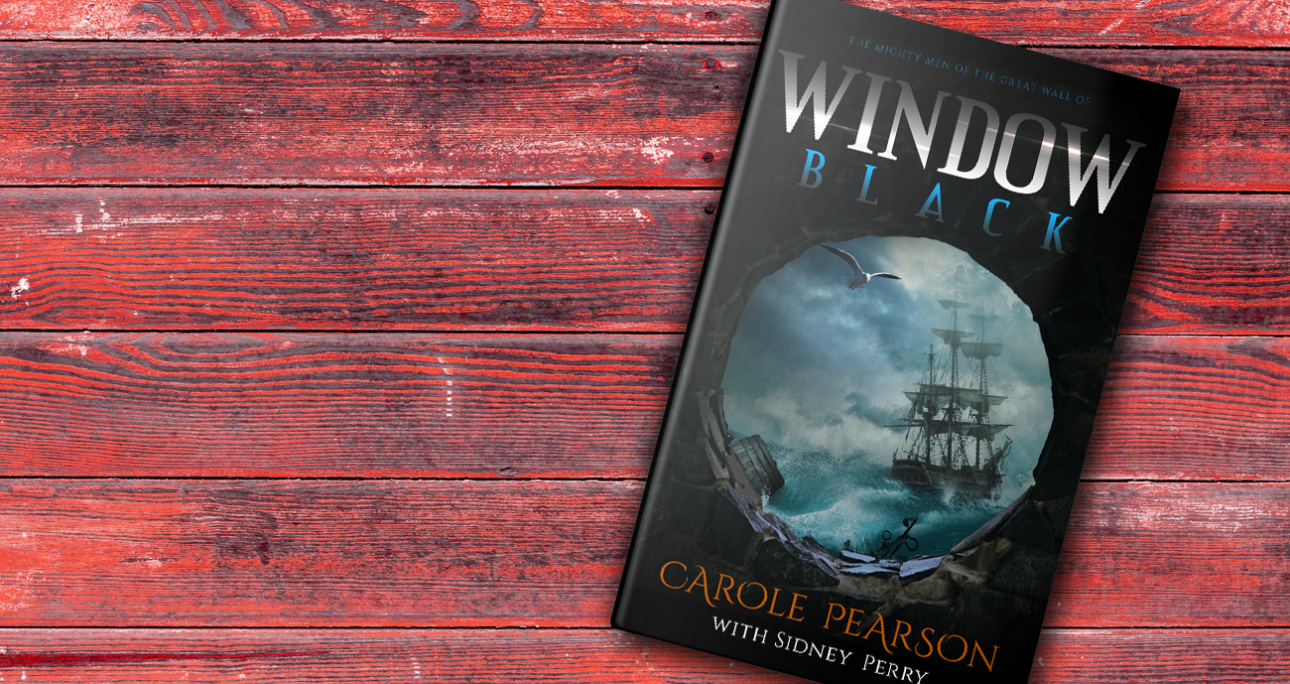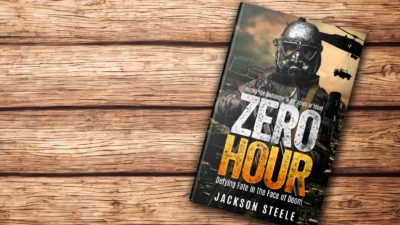Design Your Dream Cover with This Free Customizable Full Cover Book Template
Your book deserves a cover that reflects its unique story and captivates readers at first glance. To help you achieve that, I’m offering a free customizable full cover book template designed for use in Photoshop. Whether you’re creating for print or digital publishing, this template is the perfect starting point for your project.
Table of Contents
Why Choose a Full Cover Template?
A full cover template includes the front, back, and spine, giving you a cohesive design that:
- Grabs Attention: The front cover draws readers in, while the back cover and spine hold their interest.
- Professional Appearance: A unified look communicates quality and care.
- Meets Publishing Standards: Designed to fit industry-standard dimensions and requirements.
Key Features of This Free Template
This Photoshop template is packed with features to make designing effortless and enjoyable:
- High-Resolution PSD File: Suitable for both print and digital formats.
- Editable Layers: Customize every element, including text, images, and colors.
- Spine Integration: Ensure your spine design seamlessly connects the front and back covers.
- Flexible Dimensions: Adjust the size to match your book’s specifications.
Who Can Benefit from This Template?
This full cover template is ideal for:
- Self-Publishing Authors: Create a professional design without hiring a designer.
- Graphic Designers: Save time with a pre-made structure that’s easy to adapt.
- Publishers: Streamline the design process while maintaining high-quality standards.
Why I’m Offering This for Free
As the founder of BookCoverMall.com, I understand the challenges of crafting a beautiful book cover that meets professional standards. I’m sharing this template to empower authors, designers, and publishers to create stunning covers that reflect the heart of their work—without the added expense.
How to Download and Use the Template
- Download the Template: Sign up for our newsletter and the password will be delivered via email.
- Open in Photoshop: Ensure you have Adobe Photoshop installed to begin editing.
- Customize the Design: Edit the text, add your own images, and tweak the layout to suit your book.
- Save and Export: Save your work in high resolution for print or digital publishing.
Tips for Creating a Standout Full Cover Design
- Choose a Compelling Image: Use visuals that align with your book’s theme.
- Focus on Typography: Ensure the title and author name are clear and bold.
- Add a Personal Touch: Incorporate your branding or a unique design element.
- Review Carefully: Double-check dimensions and alignment before finalizing.
Download Your Free Template Today
A professional book cover is just a few clicks away. This free customizable full cover book template is your key to designing a cohesive and captivating cover that highlights your work’s unique essence.
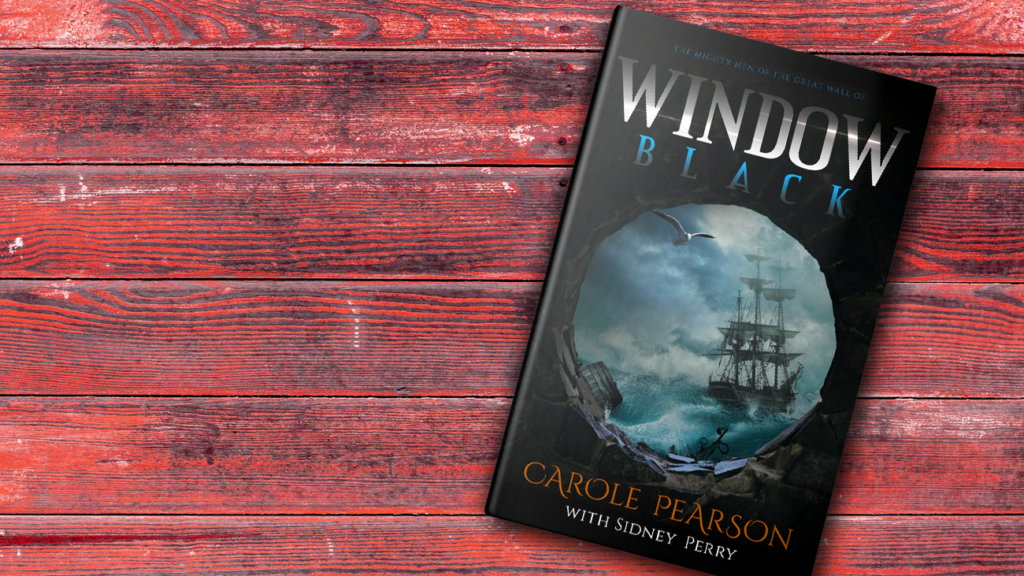
Start Designing Now
Don’t wait—click the link below to download your free template and bring your vision to life. At BookCoverMall.com, I’m dedicated to helping you create covers that leave a lasting impression and do justice to your story.
“Nathan is one of the best designers when it comes to cover designs. His ability to create tangibility from a digital product truly helps to increase the customer’s perceived value and conversion rates.”
Mark Thompson, DigitalKickstart.com
Do you need additional customizable full cover templates using free online tools like Canva? Check the template here.
Details
- PSD Book Cover Template
- Kindle Ideal Dimensions Size 1,600 x 2,560 pixels
- High resolution
- RGB Color Profile (Kindle does not support CMYK)
- Print Quality
- Mock-up not included
- Preview photo included but watermarked
- You need to get your free stock photo license