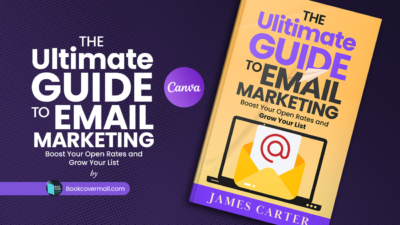Finding the perfect image for your book cover can be a challenging task, especially if you’re working with a limited budget. Free image websites, also known as free stock image sites, seem like an ideal solution, but there are important considerations regarding licenses, copyrights, and originality. In this blog post, we’ll explore popular free image websites, their licenses, the pros and cons of using them, graphic design tools, paid stock image websites, and some key advice for creating a unique, professional-looking book cover.
Table of Contents
Top Free Images Websites for Book Covers
Here is a list of popular free stock image websites, their licensing information, and what you need to know about each:
Unsplash
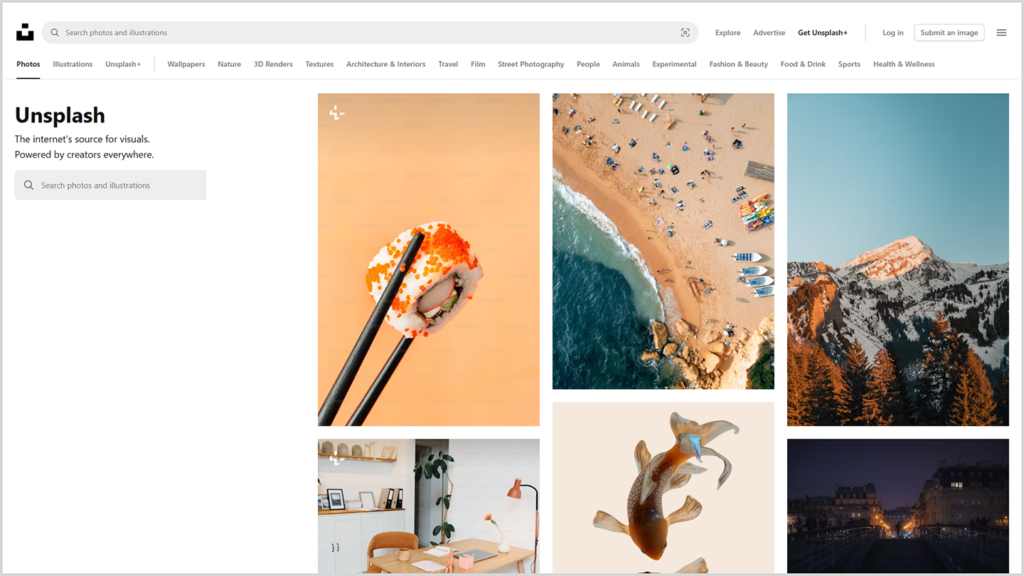
Unsplash is renowned for its collection of high-quality, artistic photographs that cater to a wide range of styles and genres. It is a popular choice among creators looking for visually stunning images.
- License: Free to use for commercial and non-commercial purposes, no attribution required (though it is appreciated).
- Pros:
- High-quality images.
- Wide variety of categories, including landscapes, abstract art, and portraits.
- Easy to navigate.
- Cons:
- Images are not exclusive; widely used across the internet.
- No guarantee of model or property releases, which may lead to copyright issues.
Pexels
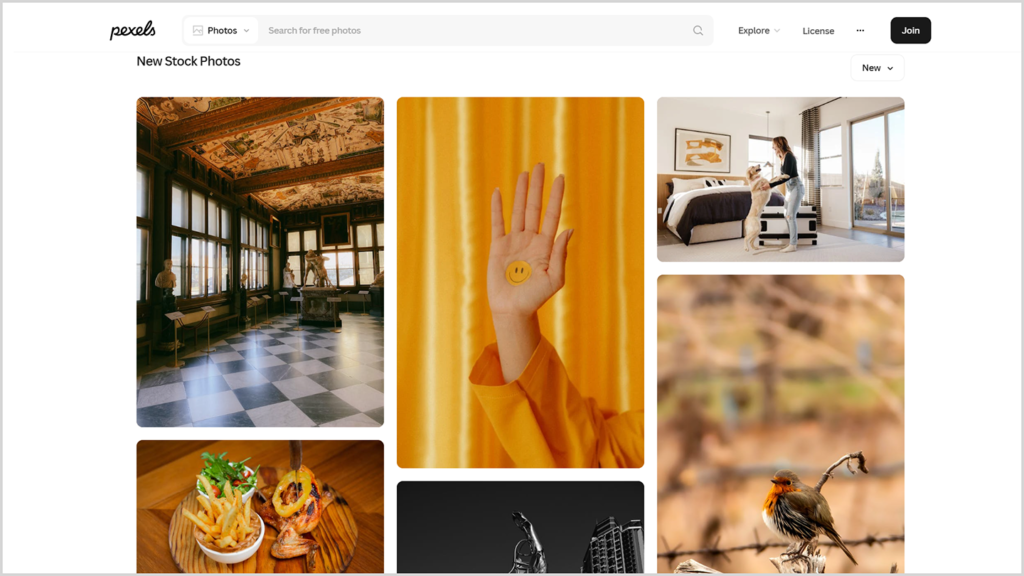
Pexels is widely known for its user-friendly interface and a well-curated selection of high-quality images and videos, making it a favorite for many content creators.
- License: Free for personal and commercial use, no attribution required.
- Pros:
- Large library of professionally curated photos.
- Free videos in addition to images.
- User-friendly search filters.
- Cons:
- Overuse of popular images may reduce the uniqueness of your book cover.
- Limited niche-specific options for genres like fantasy or sci-fi.
Pixabay
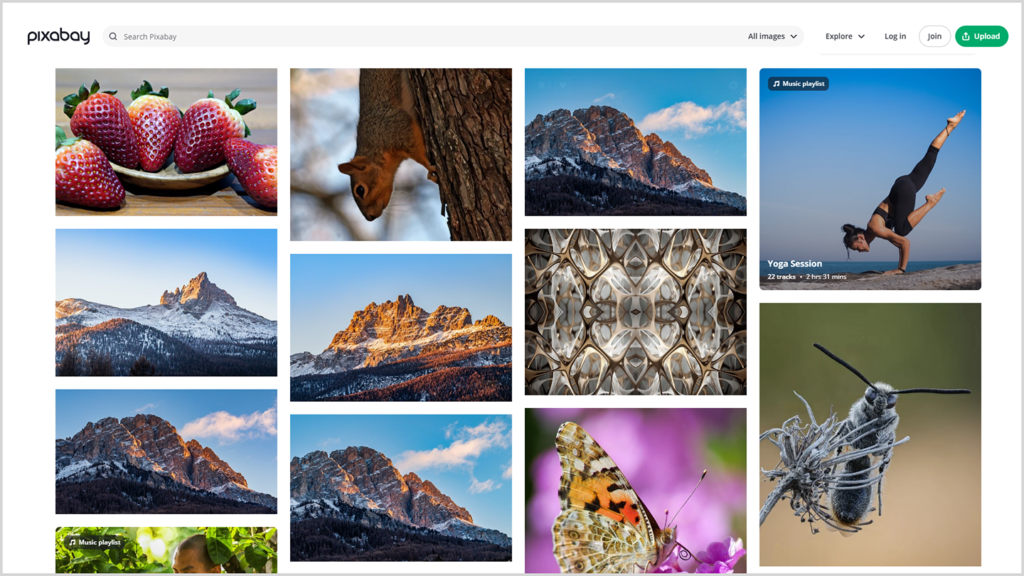
Pixabay boasts an extensive library of free content, including not only high-resolution photographs but also vectors, illustrations, and even videos. This makes it a versatile option for authors with varied design needs.
- License: Free for commercial and non-commercial use, no attribution required.
- Pros:
- Includes illustrations, vectors, and videos.
- High-resolution images available for download.
- Wide range of content.
- Cons:
- Some images are very generic and lack originality.
- Similar copyright risks due to unclear model or property releases.
Free Images
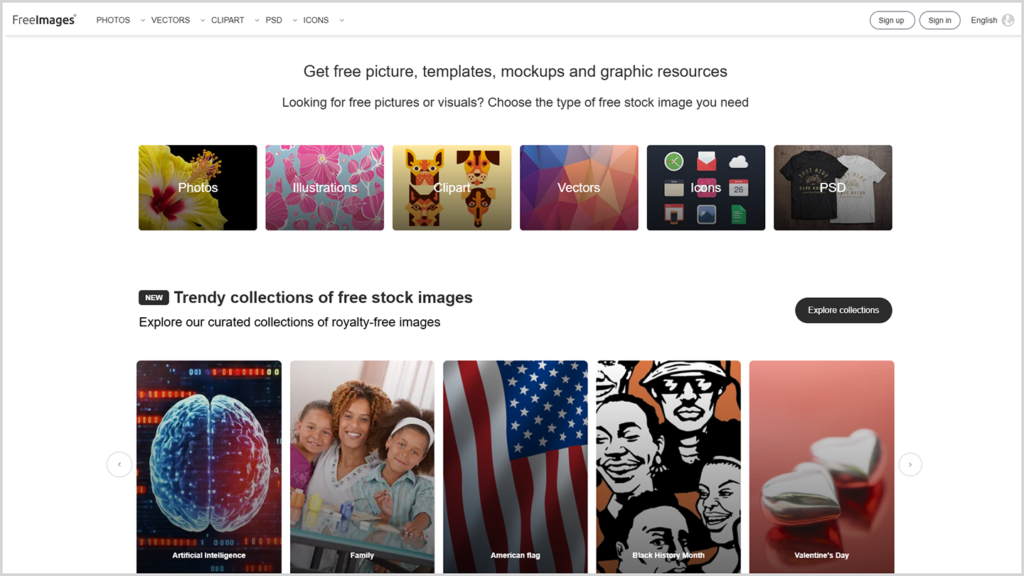
FreeImages offers a diverse collection of niche-specific photos, which makes it ideal for authors looking for unique and creative concepts. It also includes a variety of options for abstract and thematic cover designs.
- License: Free for commercial use with some restrictions; attribution may be required depending on the image.
- Pros:
- Extensive collection of niche photos.
- Simple licensing terms.
- Good for creative or abstract cover concepts.
- Cons:
- Not all images are free; some redirect to paid services.
- Lower image quality compared to premium sites.
Burst (by Shopify)
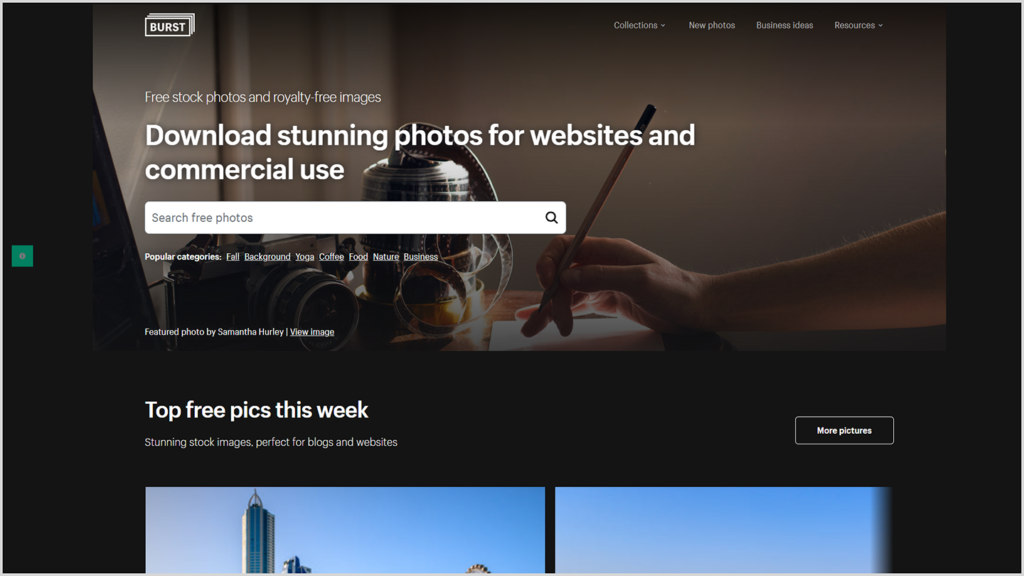
Burst stands out with its focus on business-related and modern imagery, catering to entrepreneurs and professional designers. Its high-quality content is perfect for creating sleek, polished designs.
- License: Free for commercial and personal use; no attribution required.
- Pros:
- Great selection of business-related and modern imagery.
- Focused on quality rather than quantity.
- Simple download process.
- Cons:
- Limited selection for creative genres like fiction or fantasy.
- Images are not exclusive and may be overused.
Other Stock Photo Sites to Consider
Shutterstock
- License: Royalty-free; requires a subscription or per-image purchase.
- Pros:
- Extensive library with millions of high-quality images.
- Exclusive and unique content options.
- Guarantees proper licenses and releases.
- Cons:
- Expensive for those on a tight budget.
Adobe Stock
- License: Royalty-free with subscription or individual purchase.
- Pros:
- Integration with Adobe Creative Cloud for seamless design.
- High-quality and diverse images.
- Regularly updated content.
- Cons:
- Pricing may be a barrier for budget-conscious authors.
Depositphotos
- License: Royalty-free with flexible pricing plans.
- Pros:
- Affordable subscription plans.
- Large variety of images and vectors.
- Regular sales and discounts.
- Cons:
- Search functionality can be less intuitive compared to other sites.
123RF
- License: Royalty-free; pay-as-you-go or subscription options.
- Pros:
- Affordable pricing.
- Wide selection of images and illustrations.
- Flexible licensing.
- Cons:
- Image quality is sometimes inconsistent.
Graphic Design Tools for Customizing Book Covers
If you’re creating your book cover, graphic design tools can help you customize and enhance images:
Canva
- Pros:
- Beginner-friendly with drag-and-drop functionality.
- Includes free and paid stock images.
- Wide range of book cover templates.
- Cons:
- Limited advanced design features.
- Free version has fewer customization options.
Photoshop
- Pros:
- Advanced design capabilities for detailed customization.
- Professional-grade tools for high-quality designs.
- Cons:
- Requires a subscription and has a steep learning curve.
GIMP
- Pros:
- Free and open-source.
- Powerful editing tools similar to Photoshop.
- Cons:
- Interface is less intuitive for beginners.
Key Disadvantages of Using Free Images for Book Covers
While free image websites are convenient and budget-friendly, they come with significant drawbacks, especially for authors looking to stand out in a competitive market:
- Copyright Risks: Many free image websites do not guarantee proper model or property releases. This could lead to potential legal issues, especially if the image is used for commercial purposes, like a book cover.
- Lack of Uniqueness: Free images are often downloaded and reused by countless other creators. This could result in your book cover looking similar to others, which undermines your branding and reduces its impact.
- Limited Customization: Free images often don’t perfectly align with specific creative visions, forcing authors to compromise on their designs.
Tips for Using Free Images Effectively
If you decide to use free image websites for your book cover, here are a few ways to ensure the best results:
- Customize the Image: Use editing tools like Photoshop, GIMP, or Canva to alter the image’s color, composition, or elements to make it more unique. For example, you can add overlays, adjust lighting, or combine multiple images to create a distinctive look.
- Check the License Carefully: Always double-check the licensing terms for each image. Ensure there are no restrictions that could impact your book’s commercial use.
- Use Templates with Modifications: If you’re using book cover templates that include free images, make sure to modify the image to prevent it from looking like a direct copy of other covers.
Final Note
Using free images for book covers is an accessible option, but it’s important to be aware of the limitations and risks. If you’re using free images, take the time to customize them or, better yet, invest in licensed stock images or professional templates for a polished and unique result. Platforms like BookCoverMall.com offer affordable and licensed templates designed specifically for book covers. For a completely unique cover, consider hiring an illustrator or professional designer. Remember, your book cover is the first impression readers will have of your story—make it count!